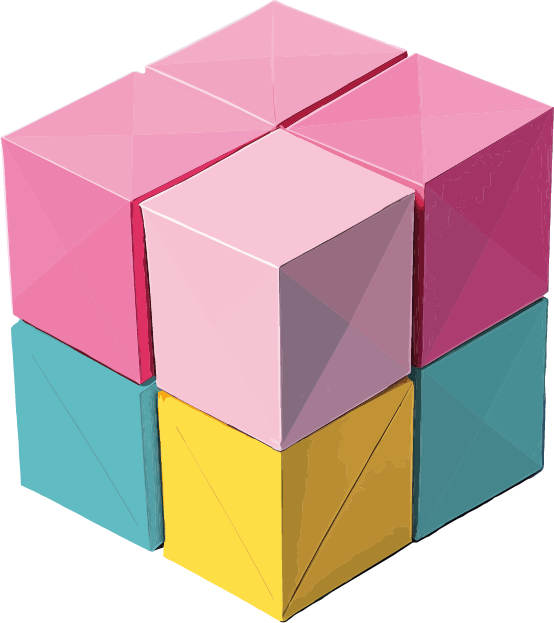Everything you need to know about creating printable templates for your miniatures.

Currently available for Android. An iPhone version may be developed based on demand.

Supported scales are 1:4, 1:6, 1:10, 1:12, and 1:24

Yes, you can upload images directly from your device's gallery.

In the app, you can only crop photos. However, you can upload images from your gallery, allowing you to take photos with your camera app, edit them using another app (e.g., adjust contrast, brightness, or retouch), and then upload them to the MiniMaker app.

You can save the PDF via Google Drive or Adobe Acrobat, for example. You can send the file directly to your printer using Adobe Acrobat or another app.

If the adhesive tabs are too small, you can cut them slightly larger by cutting outside the printed line.

Yes, but some features may require an upgrade to a premium version. Premium features include no advertising, no logos on the template, license for commercial use (liability for third-party licenses lies with the user).

Yes, we’re planning regular updates based on user feedback.

The free version of the MiniMaker App is for personal, non-commercial use only. This means you cannot sell or distribute the generated PDF templates as they are. However, you are welcome to use them as part of private projects, as long as proper attribution is provided.
For more details on usage terms, please refer to the End User License Agreement (EULA).